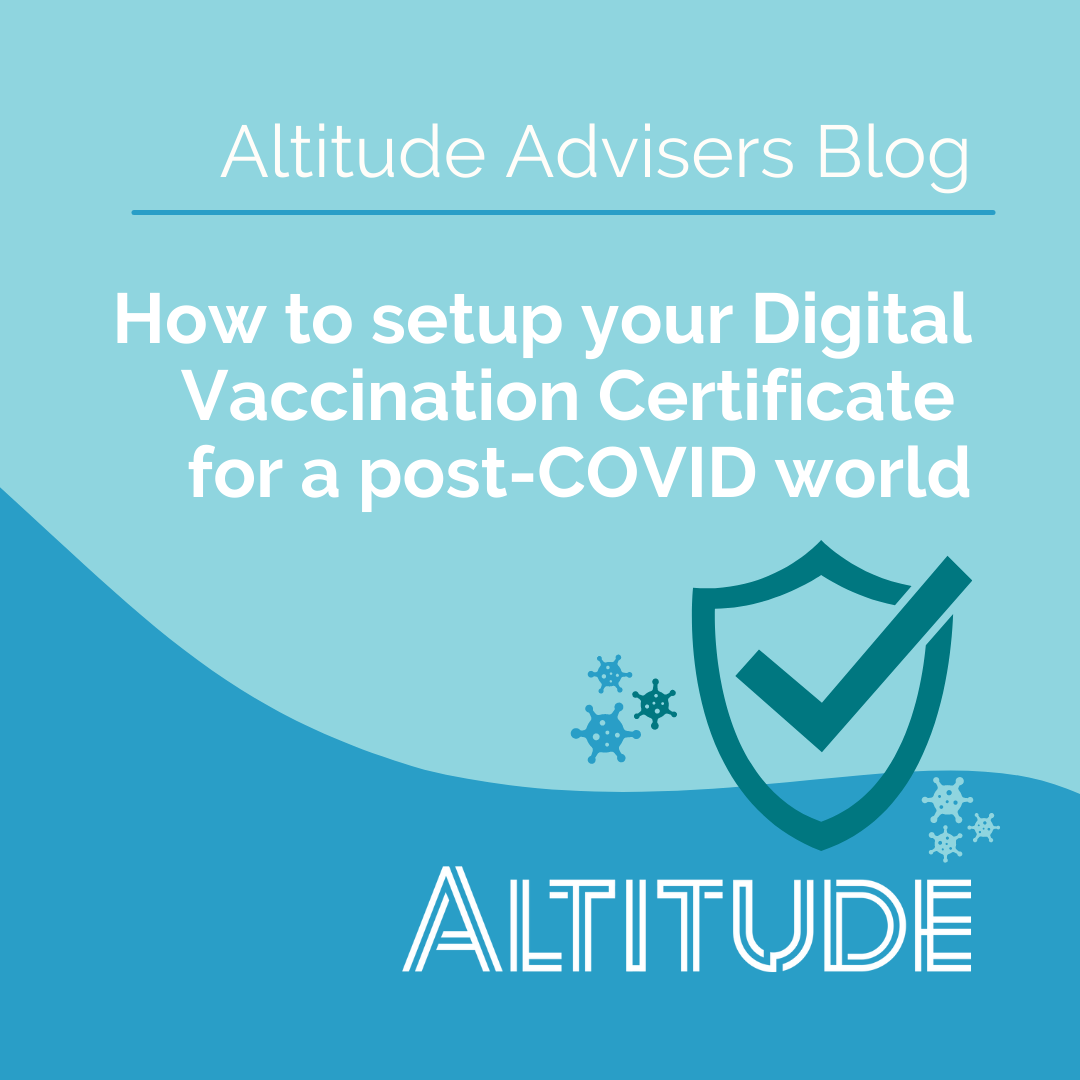
Queensland is well on its way to reaching an 80% vaccination rate. In the wake of the pandemic, this means more freedom and travel allowances. It also means being armed with your vaccination passport at the ready.
We won’t get into the debate on vaccinations, but after 17 December 2021, restrictions for many businesses and venues will be eased. Meaning many businesses will be back to operating at full capacity. Additionally, both interstate and international travel will be opening back up.
When these restrictions ease, it is predicted COVID-19 will begin to circulate throughout the community. To ensure we don’t overwhelm our hospital systems with these outbreaks, some restrictions on unvaccinated people will be necessary.
From 17 December 2021, only fully vaccinated people will be able to attend all hospitality venues, entertainment venues, and QLD Government owned galleries, museums, and libraries.
If you have had your vaccination, there is no need to worry about these restrictions. Setting up your MyGov account with your Vaccination Passport is easy.
Setting up your Vaccination Passport on MyGov:
MyGov has made gaining proof of your vaccination status a relatively easy process. Simply connect your Medicare to your MyGov account.
To complete the process of setting up your MyGov account, you need to go to my.gov.au. You will only need access to your email address to confirm your account.
After creating your MyGov account select, Link a service and then select Medicare from the list to link Medicare.
To match the correct Medicare record to your MyGov, you will need to give a few personal details and include one the following:
- Medicare card number.
- Medicare payment history.
- Bank account details registered with Medicare.
Once you’ve linked Medicare, you can access your vaccination history.
To do this, open Medicare and select Proof of Vaccinations.
Next, select View History, under Immunisation History. This page should show the name of the vaccination documents you wish to view. Select the person’s documents you wish to view.
After this, simply select View COVID-19 digital certificate (PDF). This document can be printed and saved as desired. When travelling, you will need to show airline staff this document. Keep it either in a printed form or digitally on your phone.
To share your digital vaccination certificate with the Check In Qld app which you will need after 17th December 2021, open your linked Medicare account via MyGov on your phone and in the Immunisation History page select Share with Check-In App.
Next, select Share to add your vaccination certificate to the relevant state’s check in apps. This will open the selected app and you simply need to approve your Covid-19 Digital Certificate on the app. Do the same on your Apple Wallet if you wish to add your Digital Certificate there.
If you get an error while trying to link this account, go to common error messages when linking Medicare to myGov to find out how to correct it.
Finally, if you have a vaccination from another country, you will need to present a foreign vaccination certificate that meets all the requirements which you can find outlined on the Australian Passport Office Website.
Hopefully, this information is able to help you on the path to moving with ease through the process of accessing your Digital Vaccination Certificate.
